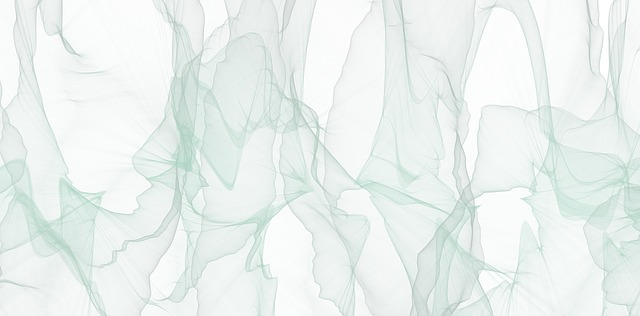Smartphones are no longer a novelty. Almost everyone has a smartphone, or has seen one, or lives and knows someone who has it, according to the latest data.
They are called smart-phones for a reason. Mobile phone manufacturers, both android and iPhones, are constantly investing in improving and expanding the functionalities and applications of their sleek gadgets. However, only few people know how to maximise their phones’ full usage.
These handy gadgets allow you to access virtually the entire cyber world for data, news, video and audio streaming services, downloads, social media and all manner of chat forums and groups. But is that it?
Take for example, androids. At the surface level, the interface is simple enough for casual users, who just want to text, make calls, and use their social apps, but there’s more sorts of power-user settings and tools. One just has to know where to look.
Make use of digital wellbeing features
It’s no secret that staying up late texting and doom scrolling is not healthy. Bedtime mode, an example of digital wellbeing features, silences your phone at a set time. It also changes your screen to black and white, to minimize the effects of the phone light on your eyes.
Other examples of digital wellbeing features are Focus mode, Do not disturb which silences noisy apps’ notifications and help you focus, or get some rest from the digital world for a while.
Launcher app
Another particular advantage Android users get over IOS users, is that one can change the basic start screen on their phone by installing a third-party launcher app from the Play Store. You can even make your Android look like an iPhone with the iOS 14 launcher, which includes Siri shortcuts, an App Store icon in place of the Play icon, and iPhone ringtones.
Double tap the power button to open the camera
Yes, you are able to capture those fleeing moments without going through the whole process through to the camera app. This is only for Androids again, since the iPhone has the camera icon on the lock screen anyway. You can also use volume keys to focus and take the shot, or long-press on either to start a video recording.
Use screen pinning
This definitely annoys people who love snooping around in other apps, once you give them your phone. On an android, tap any app in the multitasking interface and select ‘pin’ to prevent switching apps. If this isn’t enabled by default, you can turn it on in the Security menu. You can even require a phone pin to protect switching apps. You are still allowed to split the screen, with the app icon still in the app switching view, pause the app’s notifications, and see its info.
Use Guest mode
You can use this if you want to let someone use your phone, without necessarily accessing your apps, data, or settings, or send text messages. Go to Settings > System > Advanced > Multiple Users and enable it. You wait a little while as the phone switches to the mode by removing any personal accounts, like email, and only allowing things like phone calling, maps, and web browsing or less. You don’t have to worry about your child posting weird things on your account, since only default Android apps appear.
Screen recording
Previously, Samsung, LG, and of course iPhones had the capability of recording the screen activity, but now nearly all androids can. You just pull down the top shade and choose Screen Record > Start Recording. You get choices for recording video with audio or not. To stop recording, pull down the shade again and tap the big red bar. And no, it’s not bad quality.
Turn on Find my Device
If your phone gets stolen, or you’ve misplaced it, there are features that help you locate it on a map. Find My Device services also let you disable the phone, wipe it, and play a sound on it, which makes it easy to find it. Of course, Apple’s mobile operating system goes a little further by letting you display your number or another message on the screen of the lost device, but still.
Use Battery Saving Mode
Apple users are familiar with this feature more, because of less battery resilience compared to Androids. But this is still an option for androids. Another advantage is that you can enable Battery Saver mode and have it automatically turn off when the phone is charged. You can also use the Adaptive Battery feature, which extends battery life based on your usage patterns. You can also set a schedule for Battery Saver mode and have that automatically chosen based on your usage or when you hit a specified percentage of charge.
[email protected]
Follow iriza_w
Source: https://www.newtimes.co.rw/lifestyle/smartphone-cool-things-your-android-phone-can-do