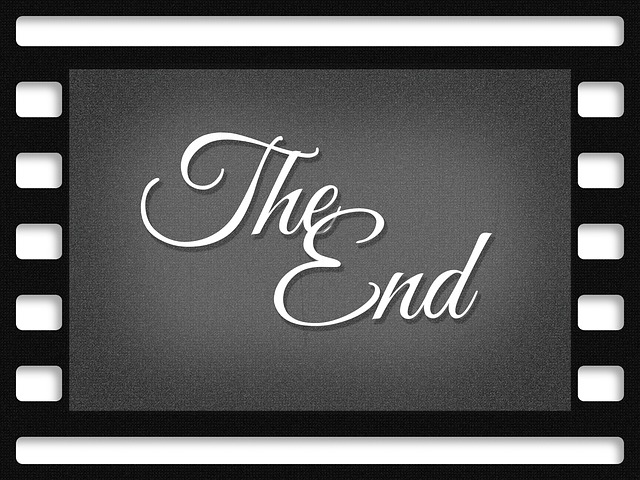The Arena Media Brands, LLC and its partners may receive compensation for links to products and services on this website. The Sports Illustrated editorial team is not involved in the creation of this content.
This summer, I spent a few days in Vail, Colo. with the GoPro team to learn more about the GoPro Hero 10 Black Creator Edition and came away with a new appreciation for how easy it was to capture photos and videos, regardless of the situation I was in.
Fast forward a couple of months, and I once again found myself hanging out with the GoPro team—but this time, it was in one of my favorite places to visit, New York City—to learn more about the recently released GoPro Hero 11 Black. The company’s latest camera may look identical to its predecessor, save for the “11” that adorns its side, but the $499 Hero 11 Black is all about what’s on the inside.
In order to showcase the Hero 11 Black and all of its new features, GoPro took a group of journalists on a land, sea and air adventure. An adventure where I found myself pushing my personal limits, doing things I never thought I’d do. But, before I tell you about my personal struggle to momentarily overcome my fear of heights, let’s take a minute to go over what’s new with the Hero 11 Black.
- GoPro Hero 11 Black ($499.99; Amazon.com or GoPro.com)
- GoPro Hero 11 Black with 1-Year GoPro Subscription ($399.98, originally $549.97; GoPro.com)
- GoPro Hero 11 Black with Accessories Bundle ($549.99; Amazon.com or GoPro.com)
- GoPro Hero 11 Black with Accessories Bundle and 1-Year GoPro Subscription ($399.98, originally $649.94; GoPro.com)
| Pros | Cons |
|---|---|
|
New sensor: With a larger sensor, you’re able to capture more with the GoPro and then make changes to the aspect ratio using the Quik app. |
Not cheap: GoPros are pricey and can be a hard purchase to justify when you have a smartphone in your pocket |
|
Same rugged design: By using the same design as the Hero 9 and Hero 10, all of the accessories owners have invested in are still compatible. |
Subscription required: Even though the yearly subscription fee is just $50, you’ll need to pay that if you want to take advantage of the new Auto Highlight feature. |
|
Great picture and video quality: Whether you’re capturing 27-megapixel photos or recording 4K video, the clarity of the GoPro Hero 11 is superb. |
Jason Cipriani/SI
GoPro cameras have, for better or worse, been commonly referred to as action cameras. It’s a self-created problem, with GoPro advertisements almost always showing off some sort of extreme sport or activity. More recently, GoPro has been trying to change public perception of its cameras, especially with the rise of video-based apps like TikTok. These cameras are for everyone, even if that means you’re jumping out of a plane or recording your kid’s first day of school.
But there’s a problem with capturing video that’s bound to end up on social media, especially if you’re a creator. Each video service uses a different aspect ratio, with the likes of Instagram and TikTok using a portrait mode ratio of 9:16, while YouTube sticks with the more traditional landscape ratio of 16:9.
That means when you start recording a clip, you’re forced to pick an aspect ratio as you begin and stick with it for the remainder of the video. You can get away with capturing a 16:9 video and cropping the wide video to fit a vertical orientation, but you risk removing a subject you want to keep in frame.
A Higher Megapixel Lens and Taller Sensor
With the Hero 11 Black, GoPro came up with a pretty ingenious solution. The camera uses a 8:7 sensor that’s slightly taller than it is wide, but more importantly, is big enough to capture enough of a scene that you can crop it to your preferred aspect ratio after it’s captured without sacrificing the end product.
The new sensor can capture 27-megapixel photos, and record 5.3K video at 30 frames-per-second (FPS) or 4K at 60FPS—in addition to a long list of capturing video at multiple resolutions and frame rates, starting with 1080p.
Being able to capture video or photos and make aspect adjustments after the fact is huge, both in the literal sense and metaphorically, for social media influencers and creators.
If you’ve ever applied an Instagram filter or cropped a picture in the photos app on your phone, you’ll be a pro at adjusting the aspect ratio of your video in the Quik app. GoPro did a great job at making the process simple.
A smartphone-like experience for beginners
Jason Cipriani/SI
If all of that sounds too fancy or technical, then another new feature that’s making its debut on the Hero 11 Black is for you. Out of the box, the Hero 11 Black is running in what GoPro is calling Easy Control. They found that new owners can get intimidated by the number of options and settings offered by the typical GoPro software experience, so the company streamlined the interface and took away most of the more advanced options.
In Easy Control mode, you can focus on pressing the record button once you’ve switched to the right mode—timelapse, video or photo. Pro Controls are just a couple of taps away and give you full control over the camera and its different settings.
For someone who is used to using a smartphone to take photos and videos, Easy Control is going to feel very familiar. And, as you start to feel more comfortable with operating the Hero 11 Black, you can switch to Pro Control and get even more out of the camera.
Nighttime Shooting is About to Get Fun
For those who are willing to venture outside of Easy Controls, you’ll find several new features for nighttime photo and video capturing. There’s a new light painting mode, a star trails mode and a vehicle light trails mode. All three of these take advantage of the bigger sensor to capture long-exposure clips, gathering as much light as possible.
I set up the Hero 11 Black in my backyard, turned off any extra lights and let it run for a few hours while I slept in order to test the star trails mode. The end result is pretty impressive.
The rest of the night mode options are just as fun and can lead to just as impressive shots, but they all take some practice to get the hang of.
Prior to these dedicated modes, you had to be familiar with manually adjusting camera settings in order to capture long-exposure images. Now that there are dedicated modes, it’s akin to a point and shoot experience, with the hardest part being where to take a shot.
An Empire State of Mind
Jason Cipriani/SI
The Hero 11 Black, of course, has the latest iteration of traditional GoPro camera features. That includes HyperSmooth 5.0 to stabilize your video, a GoPro Enduro battery included with the camera for longer battery life, and improved performance modes for higher quality video or extended battery life.
So, how do you show off the Hero 11 Black’s capabilities? Well, you start by taking a helicopter ride over Manhattan, sans any doors and with your feet hanging off the side. I cannot understate how terrified I was for this part of the experience.
But I listened carefully to every word during our safety briefing prior to takeoff, and then again to every word the pilot uttered during his short safety recap as we got strapped into the helicopter.
I had never ridden in a helicopter, let alone one without doors. But one thing I didn’t expect is just how much the helicopter shakes as soon as the blades start turning. My entire body was shaking, and along with it, the GoPro Hero 11 Black in my hand.
At the time I didn’t even think about whether or not the video would be shaky once I got safely back on the ground, but as I went back and reviewed a handful of clips it dawned on me how well the Hero 11 Black mitigated the constant jostling during flight.
Of course, the view was spectacular. I captured the photo above as we hovered over Central Park.
Notice the square look of the photo? That’s because it was taken using the full 8:7 sensor — not too bad, eh?
Here’s a video that shows off the entire helicopter experience:
After we got back on the ground, we were bussed off to our next event — a speedboat ride around the harbor. I’m far more comfortable on boats, save for the occasional run-in with motion sickness, so I was looking forward to riding on a boat through the New York Harbor. There weren’t any safety briefings — just a very stern “please don’t fall out” before the boat departed.
For roughly the next 45 minutes we zoomed up and down the harbor, getting a look at the bridges and buildings from a different vantage point. And, yet again, the Hero 11 Black seemed up to the task of dealing with constant movement and the general bumpiness with ease. HyperSmooth is a really impressive technology that continues to get better with each release, and 5.0 is certainly no slouch. I don’t know how GoPro does it, but it’s akin to black magic.
Here’s a video summary of the boat ride. Pay close attention to the cameras in other people’s hands, and then notice how smooth the video stays the entire time.
But Wait, There’s More…
The Hero 11 Black is GoPro’s best camera yet, and the somewhat extreme activities they put members of the media through did more than enough to prove that. But there’s still one more issue that GoPro has to solve if it wants to complete the transition away from being an action camera company to an all-around camera company. It’s at the age-old problem of: What do you do with all of the videos and photos you capture?
GoPro’s answer? Auto Highlights.
If you sign up for the GoPro subscription, you can upload all of the photos and videos you capture on your GoPro to the company’s cloud service. And to be clear, there is no cap. A GoPro subscription is $49.99 a year, and in addition to giving you unlimited cloud storage, you also get discounts on GoPro accessories and cameras along with a replacement guarantee that’s good for two cameras a year.
Starting with the GoPro Hero 5 Black, the camera automatically uploads any clips while it charges and is connected to Wi-Fi.
Until now, though, if you wanted to do anything with the clips stored in your GoPro cloud, you’d have to manually select them and start the editing process on your iPhone or Android phone in the GoPro Quik app.
However, with the launch of Auto Highlights, you’ll receive a push alert on your phone after the upload is complete and GoPro has created a video for you. To be clear, Auto Highlights isn’t a feature that’s limited to just the Hero 11 Black–it’s compatible with the Hero 5 Black and newer; you just need to use the auto-backup feature.
In my experience, the two videos you watched above took about 30 minutes after the upload finished before I received an alert on my phone that a highlight was ready for me to view.
Yes, both of those videos were created — including syncing the clips with the music—without me doing a thing. Pretty cool, right?
It gets better: You can customize and edit the highlight using the Quik app, but you no longer have to download all of the files included in an edit. GoPro has moved the editing process to the cloud, which dramatically speeds up and streamlines the entire edit process.
GoPro still plans on releasing tools to allow editing on a computer, presumably with the same auto-highlight and cloud capability. That release won’t happen until next year, which is a bummer but something I look forward to testing. Then again, with Auto Highlights being a thing now, I’m not sure I really want or need to sit down at a computer to edit a video.
Is the GoPro Hero 11 Black Worth it?
Jason Cipriani/SI
It’s been fun to watch GoPro slowly change and morph into a company that’s putting an emphasis on attracting users of all types. Sure, we’ll still see billboards of an insane surfing photo or someone jumping out of a plane with a GoPro in hand—but where the magic really happens with GoPro cameras is with capturing life’s everyday moments.
Up until now, however, it was far too easy to forget exactly what you captured or become paralyzed about making decisions when it came time to edit. With Auto Highlights, that problem no longer exists. Plug your camera in when you get home, forget about it for a while, and then relive the moment when you receive the alert your highlight is ready.
As for the $499 Hero 11 Black, well, what else can I say? It’s an impressive piece of technology that lends itself to being used in different scenarios and will surely capture the shot you want. It’s a big upgrade, even when compared to last year’s Hero 10 Black, even though it looks nearly identical on the outside. It turns out, what’s on the inside really does matter.
If you’re someone who constantly reaches for your GoPro Hero 10 Black instead of your smartphone, the Hero 11 Black is a solid upgrade. If you have an older GoPro that supports auto upload and you’re constantly trying to figure out what to do with your footage, give the GoPro subscription a try just so you can try out auto highlights.
If you’re new to GoPro, you can get the Hero 11 Black for $349.99 when you also sign up for the $49.99 per year GoPro Subscription, bringing the total to $399 for the camera and subscription.
| Product | Price | Retailers |
|---|---|---|
|
GoPro Hero 11 Black |
$499.99 |
Amazon.com or GoPro.com |
|
GoPro Hero 11 Black with 1-Year GoPro Subscription |
$399.98 (originally $549.97) |
GoPro.com |
|
GoPro Hero 11 Black with Accessories Bundle |
$549.99 |
Amazon.com or GoPro.com |
|
GoPro Hero 11 Black with Accessories Bundle and 1-Year GoPro Subscription |
$399.98 (originally $649.94) |
GoPro.com |
Prices are accurate and items in stock at time of publishing.
Source: https://www.si.com/showcase/tech/gopro-hero-11-black-review