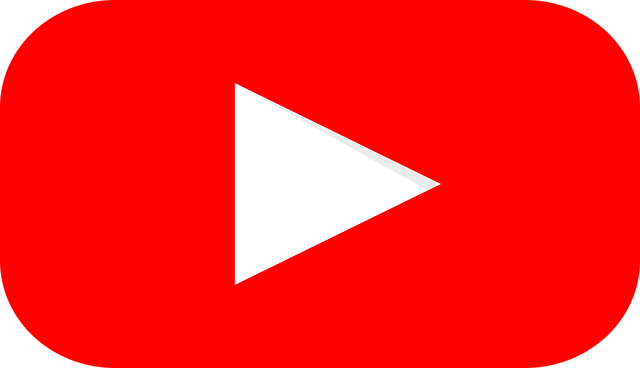Scribe, a process documentation tool, officially started three years ago. But CEO Jennifer Smith thinks its journey started 15 years ago when she worked as a consultant at McKinsey & Company. She would approach the smartest people at large companies’ operation centers and ask them: “What are you doing differently from everyone else?”
“They would pull out a very thick binder and plop it down and say, ‘This is our official manual,’” Smith said.
If only there were a better way of transferring this knowledge, Smith thought at the time. Later, she worked in venture capital and kept hearing the same thing: How do we efficiently spread the company wisdom that’s trapped inside people’s heads? Without the thick binder or the 45-minute screen recording? Thus began Scribe.
To use Scribe, you record your screen as you go through a standard workplace process. When you finish recording, Scribe automatically generates a step-by-step written guide with screenshots that you can edit and share with whomever you want. It’s a browser extension and a desktop app, meant to be as easy as possible for both the sender and recipient of information.
“The thing we replace the most is people manually creating step-by-step documentation,” Smith said. “The closest analogy is video, which is really great for certain kinds of communication. We pause it with procedural know-how, walking them through a very specific digital process.”
A potential Scribe user is anyone who needs to explain something to someone else, Smith said. A lot of people actually use it for themselves, she said, in order not to forget infrequent but important workflows or processes. Smith isn’t focused on any particular industry or situation, but it’s especially helpful in the context of remote work, which eliminates the scenario where you look over your co-worker’s shoulder at their computer screen. It’s also especially helpful within tech, an industry with high turnover, as tech workers often find that essential documentation has been written by someone who is no longer with the company.
“Right when you’re leaving, doing that knowledge transfer,” Smith said, “then for the new folks coming in, actually having the info that they need at the beginning of their time is so much more empowering.”
The company has raised about $30 million to date. Its growth has been fairly organic, Smith said, often through word-of-mouth. Scribe has shown up on quite a few Twitter “favorite tools roundups” recently. Barbara Ramirez, a business operations consultant, created one of them. She swears by Scribe for helping clients develop standard operating procedures or Asana workflows. Pages, a relatively new Scribe feature that lets users combine multiple scribes into one place, has been particularly useful for her.
“I use it for company handbooks, so it has a welcome video and the guides they need to see depending on the role,” Ramirez said. “It creates seamless onboarding for employees.”
Ramirez recommends that beginner Scribe users start small when it comes to documentation. Your company likely has dozens of processes that would benefit from an automatic step-by-step list, but it can get overwhelming if you try to tackle everything at once. “Start small with: ‘OK, what do I do on a daily basis?’” Ramirez said.
Scribe isn’t the only process documentation tool on the market. Tango is a very similar tool, also with a browser extension and a desktop app. The startup has raised about $20 million to date. Both Scribe and Tango have free plans, though Scribe’s pro plan is $29 per month and Tango’s is $16 per month. You get customizable screenshots and branded guides with Scribe’s pro plan, and desktop recording and blurring of sensitive information with Tango’s. Enterprise pricing is customizable. Tango CEO Ken Babcock met his co-founders at Harvard Business School in 2019, and like Smith, thought there was something seriously wrong with the way organizations retained and spread knowledge. “We heard a lot of folks basically saying, ‘I’m done with screen recording,’” Babcock said. “‘I have to do multiple takes and for people that are watching it, they have to sift through 10 to 20 minutes of video for 30 seconds of value.’”
Babcock said Tango is focused on packaging all of an organization’s Tango how-tos into a more readable, searchable format for viewers. He thinks Tango could become a crucial part of a company’s internal wiki of information. For example, if someone needs to use Confluence as part of their process, Tango might recommend past processes that also involve Confluence. “Like, here’s all the workflows within your team that have been created on Confluence, starting to surface stuff to people who might be looking for information,” Babcock said. “That’s our next phase.”
Scribe’s ultimate goal is for organizations to employ Scribe for every possible process or issue that workers need to know about.
“Any time someone has a question on how to do something, there’s a Scribe for that,” Smith told Protocol. “No extra meetings, waiting indefinitely for a response on Slack or trying to figure it out on your own.”
Smith values efficiency more than most people. She’s obsessed with making processes more productive, sometimes annoying her husband in the process, she said. Scribe is an outlet for her penchant for productivity.
“I had a professor in business school who said, ‘Find the thing you always apologize for about yourself and find a way to make it your career,’” Smith said. “For me, Scribe really scratches that itch.”
Source: https://www.protocol.com/workplace/scribe-tango-company-wiki-onboard